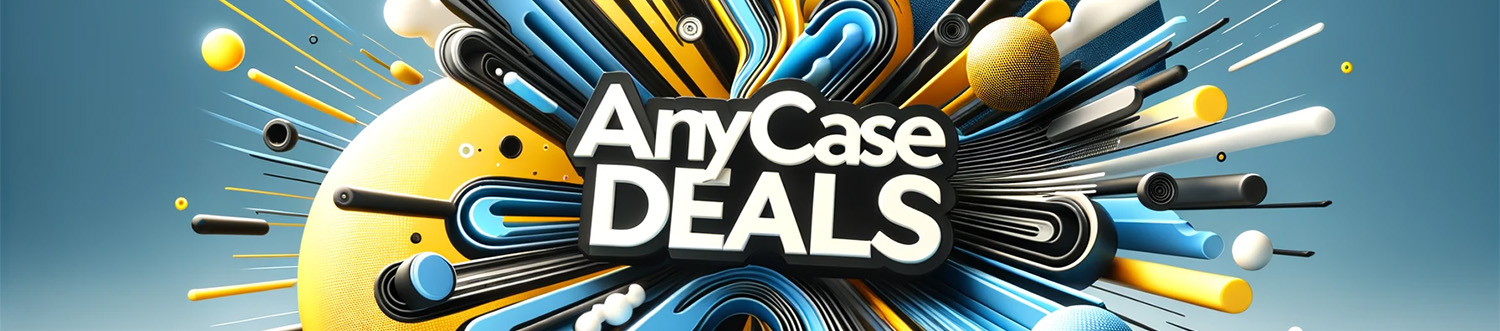
Deals and Promotions
If you know that you’re part of a special deal or promotion, you can redeem your deal using your license key. Enter your license key in the provided field below and click ‘Check My Deals’.
Enter license key
FAQs
You can find your license key in the confirmation email you received with your promotion or deal. Alternatively, you can find it by opening the license window in the AnyCase App and following these steps:
- Open the AnyCase App program window.
- Click on the gear icon in the bottom left.
- When the settings window opens, click on the ‘Enter/Change license’ button.
- Your license key will appear in the new window if you have activated the product in the past.
- You can now copy the license key from there and check your available deals on the web page.
If you encounter any issues, feel free to contact our support team for assistance.
The sure way to find out if you were a part of a deal or promotion is to enter your license key in the field above and click the ‘Check My Deals’ button.
If you were a part of a deal or a promotion but are not recognized in our system, please contact support with the following details:
- Email address that the deal or promotion was registered to.
- Details about the deal or promotion itself, including where it was promoted and its dates.
- Any other relevant materials, such as confirmation screenshots or transaction numbers, if available.
In case you encounter any issues, we are always here to help. Please contact support with your license key or the email associated with your account.