
Title Capitalization Tool For Windows, Convert Directly Where You Type
by Yaron Elharar (@YaronElharar)
Nobody likes to waste time, especially when it comes to repetitive work. In this article we will compare one superfast way of converting caps, and compare them to two common ways of doing a title case conversion. first when referring to these tools they are usually called either a title case converter which is the most used, but they are also referred to as a title capitalization tool, or a sentence case converter. Names vary but the functionality is mostly the same, most tools can change caps between uppercase to lowercase, small letters to capital letters, or to do a title case conversion. when it comes to changing capitalization there are three possible ways of doing it from the fastest to the slowest.
3 Ways To Do A Capitalization Conversion
- Use a Title Case Converter (fastest)
- Search for a program that has this functionality (for example Word) leave it open to do the conversions
- Copy your text to an online capitalization converter (slowest)
 Use A Title Capitalization Tool
Use A Title Capitalization Tool
By far the fastest way is to use a dedicated tool for case conversions, one of the most popular tools out there is AnyCase App , A Windows program that specializes in case conversions where the conversions are done in place in a fraction of a second (~0.2sec). with its wide support it does capitalization changes across Windows (In Google Chrome, Firefox, Google Docs, Outlook… and many others) making it the best title capitalization tool available for windows, whether it’s small letters to capital letters, or converting a paragraph to sentence case, when using AnyCase Title Case Converter all the case conversions are done directly in place, without leaving the program you’re working in.
Pros
- The case conversion is done directly in-place
- Has a Free plan that covers 90% of users
- Each conversion takes a fraction (~0.2sec) of a second to convert to a different case, in comparison to 10-30sec for going online and doing the process manually
- The case change is done without the need to rewrite
- Available online/off-line
Cons
- Works only in the computer it was installed on.
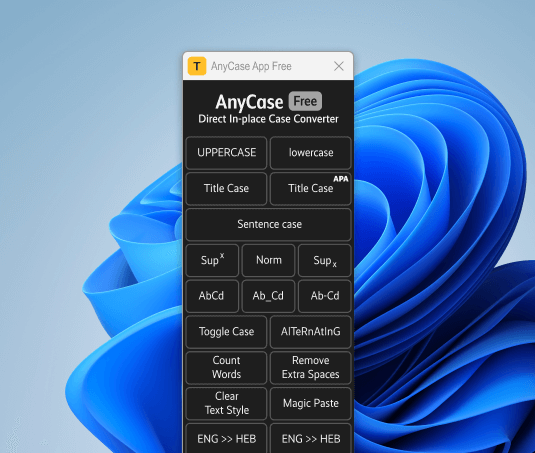
 One Program At A Time
One Program At A Time
You might be lucky enough to work in a program that has a title capitalization tool built into it, such as Microsoft Word. In these cases you will be able to use the menu to convert between small letters to capital letters, or from uppercase to lowercase. The advantage being that the title capitalization is done in place, while the disadvantage is that this option is available in only a few selected applications, while you may need this functionality across Windows, or in your browser.
Pros
- You are able to convert the caps in-place (In Word you will use shift+f3, while Google Docs Conversion is done only through a menu)
- You can convert case using shortcuts (in some applications)
Cons
- Functionality doesn’t exist in most applications, for example browsers like Google Chrome, Or Microsoft Edge does not include this functionality.
- You need to remember the individual way the caps are changed in each specific application.
- Some applications do not include a shortcut to change caps, and you will need to use the menu each time you perform a conversion.
- Shortcuts vary between applications, if they happen to exist, in comparison when you use a title capitalization tool like AnyCase you use the same shortcuts across all your programs.
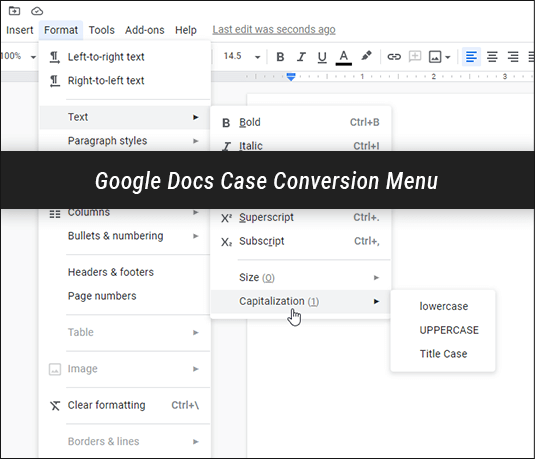
 Copy Your Text To An Online Capitalization Converter
Copy Your Text To An Online Capitalization Converter
As a title case converter this is by far the slowest method to do title capitalization, there are dozens of online tools for changing capitalization, (Sentence case converter, Change case , and many others), while using an online case converter is useful, it’s major downside in comparison to the first method is that you need to go back and forth between the website and your work every time you need to make a title case conversion, why waste 10-40sec on a round-trip every time you need to change caps, when you can do it directly in place using a shortcut.
Pros
- Offered by dozens of sites
- Includes multiple and sometimes obscure capitalization options
Cons
- Requires you to leave the application you are currently typing in
- Takes multiple steps to achieve one text conversion
- As the slowest method, every time you need to change caps it takes 10-40sec for the round-trip.
- Available only when you have Internet access
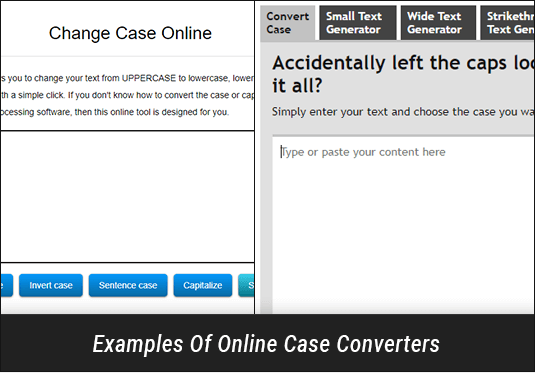
Final Thoughts
My final thoughts are mixed with the reason I’ve created AnyCase, Going online to change the capitalization of text is simply unnecessarily slow, it is better to have the ability to change the capitalization directly in place, and even better is having the ability to do that in-place and across windows applications. When capitalizing AnyCase will save you a huge amount of time, and you can let go of all the back-and-forth you been doing so far, and switch to capitalize titles directly where you type.
for your conversions just use AnyCase free, as long as you like.
More productivity articles
- How To Change Language Windows 10, Before/After Typing
- How To Change Case In Excel Using A Formula Or Keyboard Shortcuts
- Caps Converter That Changes Your Selected Text Directly In Place
- How To Change All Caps To Lowercase In Google Docs?
- Capitalize Letters In Google Sheets By Formula Or Shortcuts (cell ranges)
- How To Remove Extra Spaces In Excel Without A Formula