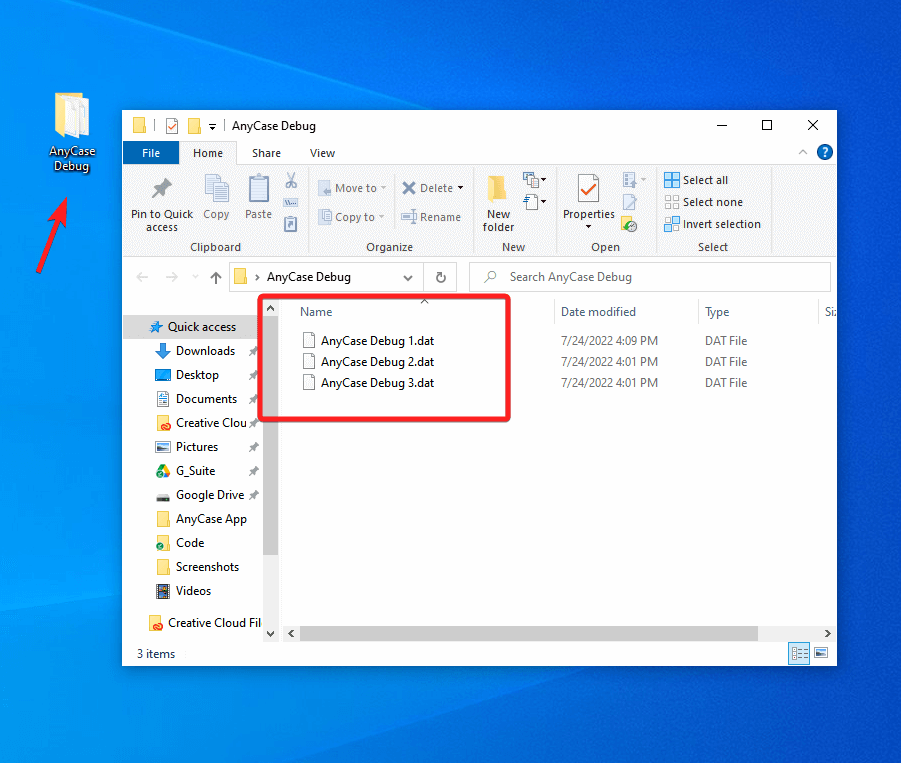AnyCase Debugger
What is the AnyCase Debugger
In some rare cases our technical team requires additional information to solve your issue, In these cases the AnyCase Debugger is part of the process, it will collect The required information.
Useing the debugger and sending the resulting files
On the Windows user your experiencing issues with AnyCase do the following:
- Download the AnyCase Debugger file
- Run the downloaded file AnyCase Debug.exe
It will take a few seconds for Debugger to collect the AnyCase files - Once done, a folder named “AnyCase Debug” her will appear on the desktop.
That folder will contain 3 files:
– AnyCase Debug 1.dat
– AnyCase Debug 2.dat
– AnyCase Debug 3.dat - Email those three file to [email protected], or add them as a reply to your conversation with a support representative.